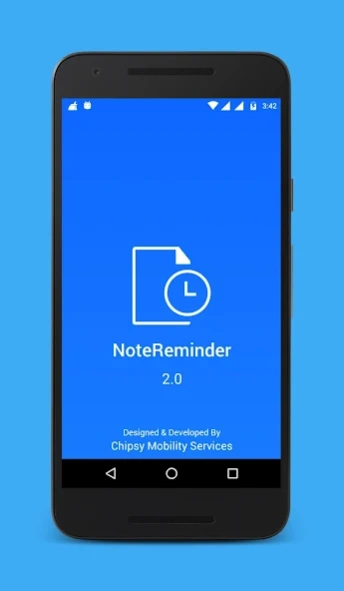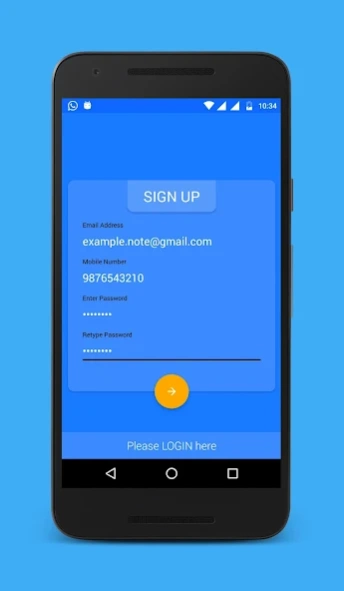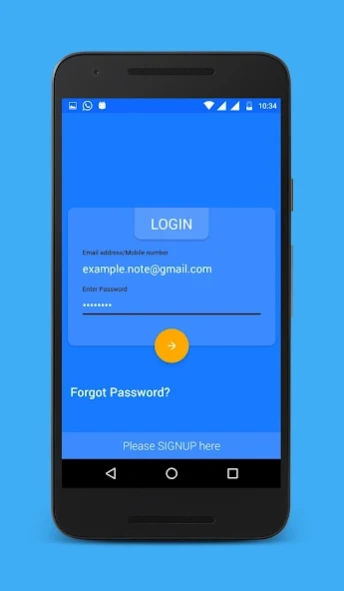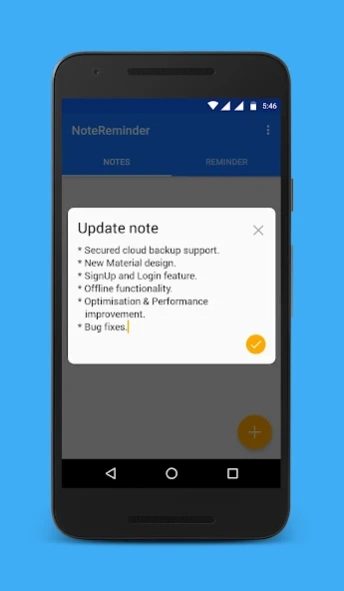Note Reminder 2.2
Free Version
Publisher Description
Note Reminder - “Men more frequently require to be reminded than informed.”
Note Reminder is an Android Utility application Built for Android Smartphones.
It helps the users to write down Notes and To-do Reminders.
It gives you a quick and simple notepad editing experience when you write notes.You can read,update,delete notes so easily.
Just to give the user a better experience, the user can login and sync data to server and if in case user looses data, he/she may sync it back from server.
Not only that you can now create to-do reminders in simple way. Just by selecting date, time you can set reminders which will create events in Phone calendar and it will give notification.App also features beautiful GUI which will enrich the Application
The app stores all Data in phone and local database. And it have Inbuilt phone's Calendar Integration.
User can synchronize their to-do list with calendar of phone.
NEW FEATURES :
1.Secured cloud backup support
2.Auto sync to cloud
3.New Material design
4.Signup and login feature
5.Optimisation and performance improvement
6.Offline functionality
7.Bug fixes
KEY FEATURES
.Beautifully designed user friendly GUI
.Can save note & to-do reminder so easily
.Can perform all "CRUD" operation on Note and Reminder
.No Need of using messy inbuilt Calendar app of Phone
.User can access data so easily
.Quick and fast access
.Stores all data in Local Storage of phone
About Note Reminder
Note Reminder is a free app for Android published in the PIMS & Calendars list of apps, part of Business.
The company that develops Note Reminder is Chipsy Information Technology Services. The latest version released by its developer is 2.2.
To install Note Reminder on your Android device, just click the green Continue To App button above to start the installation process. The app is listed on our website since 2017-08-12 and was downloaded 2 times. We have already checked if the download link is safe, however for your own protection we recommend that you scan the downloaded app with your antivirus. Your antivirus may detect the Note Reminder as malware as malware if the download link to com.chipsy.notereminder is broken.
How to install Note Reminder on your Android device:
- Click on the Continue To App button on our website. This will redirect you to Google Play.
- Once the Note Reminder is shown in the Google Play listing of your Android device, you can start its download and installation. Tap on the Install button located below the search bar and to the right of the app icon.
- A pop-up window with the permissions required by Note Reminder will be shown. Click on Accept to continue the process.
- Note Reminder will be downloaded onto your device, displaying a progress. Once the download completes, the installation will start and you'll get a notification after the installation is finished.